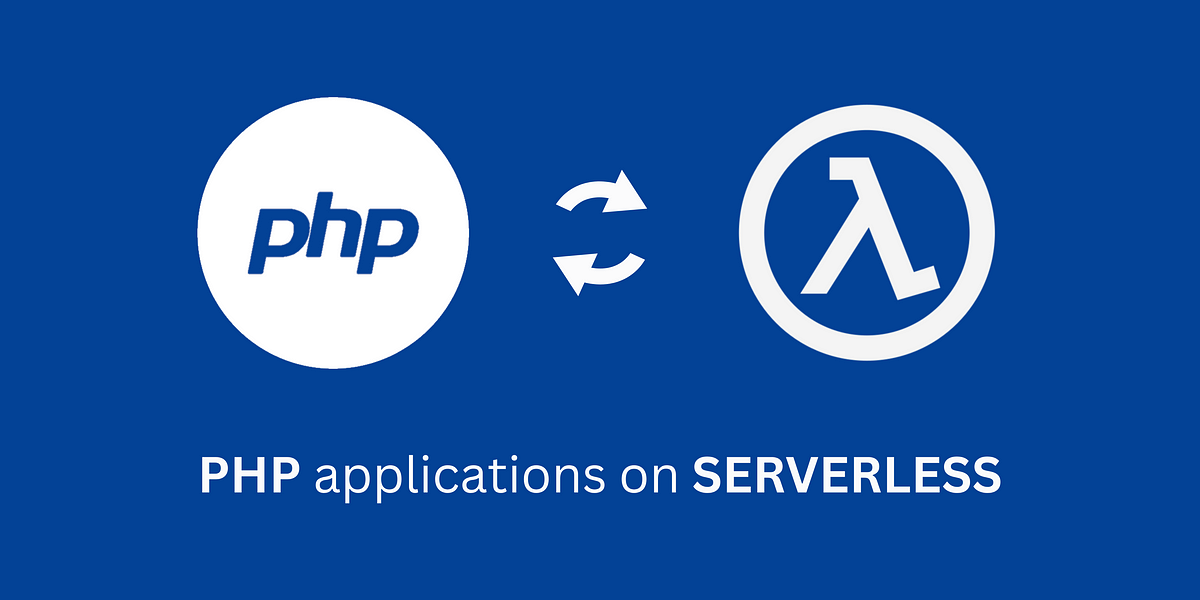Serverless computing is becoming the preferred option for deploying applications due to its advantages in cost, scalability, and maintainability. Serverless computing allows developers to create applications that can be deployed rapidly without the need to maintain a dedicated server or application at all times. AWS Lambda is one of the most popular serverless computing platforms out there and is especially popular for creating serverless PHP applications.
In this article, we’ll be looking at the basics of AWS Lambda and how you can start building serverless PHP applications with it. We’ll go over the core concepts and how to get started with developing a serverless PHP application. We’ll also look at some of the best practices for building serverless PHP applications. Let’s get started!
What is AWS Lambda?
AWS Lambda is a serverless computing platform offered by Amazon Web Services (AWS). It allows developers to easily create and deploy applications without the need of a dedicated server or application.
The beauty of using AWS Lambda is that it’s completely managed, so you don’t have to worry about maintaining the servers or applications yourself. AWS Lambda also provides scalability features such as auto-scaling, allowing your application to handle sudden spikes in traffic without manual intervention.
In addition to scalability, AWS Lambda also offers cost-efficiency. Because it’s serverless, you’ll pay only for the resources used, so you won’t need to pay for idle servers even when your application is not being used.
Creating a Serverless PHP Application with AWS Lambda
AWS Lambda is an ideal platform for building serverless PHP applications. PHP is a popular scripting language that is well-suited for web applications, and it’s easy to get started with building serverless applications using AWS Lambda.
The first step is setting up your AWS account and configuring Lambda. Once you’ve done that, you’ll need to create a Lambda function. A Lambda function is a self-contained unit of execution, and it’s the building block for your serverless PHP application.
To create a Lambda function, you’ll need to write the code for the function in PHP and then create an AWS Lambda function using the AWS CLI or the AWS Console. Be sure to provide the necessary configuration and permissions needed for the Lambda function to execute correctly.
Once your Lambda function is up and running, you’ll need to add a trigger to it. A trigger allows your Lambda function to be invoked when a certain event occurs. For example, an API call or a file upload.
Once your Lambda function is configured and triggered, you can start building your PHP application. It’s important to take advantage of the scalability features available in AWS Lambda, such as auto-scaling and resource limits, to ensure that your application can handle sudden bursts in traffic.
Best Practices for Building Serverless PHP Applications
When building a serverless PHP application with AWS Lambda, there are a few best practices to keep in mind. First, you should keep the code for your application as simple as possible. This will help keep the application maintainable and minimize the time needed to troubleshoot any issues.
You should also make use of logging and monitoring tools to keep track of errors, exceptions, and other issues. This will help you quickly identify and address any issues that may arise with your application.
Finally, you should also make sure that the code for your application is properly tested. This will ensure that your application is reliable and performs as expected.
AWS Lambda is an ideal platform for quickly creating and deploying serverless PHP applications. In this article, we’ve looked at the basics of AWS Lambda and how to get started creating a serverless PHP application. We’ve also discussed some of the best practices for building serverless PHP applications. By following these best practices, you can build a reliable and efficient serverless application with AWS Lambda.