CodeIgniter 4 is a popular PHP framework used for developing web applications. It comes with a variety of components that make it easy to build applications quickly and efficiently. In this article, we’ll take a closer look at the components that make up CodeIgniter 4 and what they do.
- Core
The core component of CodeIgniter 4 contains the basic abstractions for the framework, including the Controller, Model, and Entity classes. It also includes the bootstrap process for the framework.
- API
The API component provides convenient request handling for building RESTful APIs. It allows developers to easily handle HTTP requests and responses.
- Autoloader
The Autoloader component is a PSR-4 compliant class loader. It supports classmap and legacy folder support, making it easy to load classes in your application.
- CLI
The CLI component provides a command-line interface and tools for working with the framework. This is particularly useful for running tasks such as migrations, and for working with the framework from the command line.
- Cache
The Cache component provides a caching system with handlers for popular cache stores such as APC, Memcached, Redis, and more. This helps to speed up your application by reducing the amount of time it takes to fetch data from the database.
- Commands
The Commands component provides a set of command-line tools, including migrations. This makes it easy to manage database schema changes and versioning.
- Config
The Config component provides a way to manage configuration settings for your application. It includes default settings for many of the framework’s components, but can also be extended to include custom configuration settings.
- Database
The Database component provides relational database abstractions, with handlers for MySQL and PostgreSQL. This makes it easy to work with databases in your application, including executing queries and managing transactions.
- Debug
The Debug component provides a set of application debugging aids, including error reporting, exception handling, and profiling tools. This makes it easy to identify and fix errors in your application.
The Email component provides support for sending emails from your application. This includes handling attachments, HTML emails, and more.
- Events
The Events component provides a way to handle events in your application. This makes it easy to write decoupled code that responds to events without tight coupling between components.
- Exceptions
The Exceptions component provides a set of named exceptions that make it easy to identify and handle errors in your application.
- Files
The Files component provides enhanced file system support, including file uploads, downloads, and manipulation.
- Filters
The Filters component provides request and response filter management. This makes it easy to apply filters to requests and responses, such as handling CSRF tokens.
- Format
The Format component provides a response formatting adapter. This makes it easy to format responses in a variety of formats, such as XML, JSON, and more.
- HTTP
The HTTP component provides key request and response handling. This includes handling HTTP headers, cookies, and more.
- Helpers
The Helpers component provides legacy-style functions that can be used in your application. This includes functions for working with arrays, dates, strings, and more.
- Honeypot
The Honeypot component provides a filter tool for bots. It adds a hidden field to forms that should not be filled out by humans, but if a bot fills it out, the form submission will be rejected.
- I18n
The I18n component provides internationalization support, including date and time formatting. This makes it easy to write applications that support multiple languages and regions.
- Images
The Images component provides image handling functionality, including resizing and cropping images.
- Language
The Language component provides localization support, including multi-language support. This makes it easy to write applications that can be used in different languages.
- Log
The Log component provides PSR-3 compatible logging. This makes it easy to log messages from your application for debugging and analysis.
- Pager
The Pager component provides pagination functionality. This makes it easy to paginate results from database queries or other data sources.
- Router
The Router component provides routing and route collection functionality. This makes it easy to handle requests and map them to appropriate controllers and actions.
- Security
The Security component provides a CSRF filter. This helps to protect your application from CSRF attacks by adding a token to each form submission.
- Session
The Session component provides enhanced session handling. This includes support for different session drivers, such as database or file-based storage.
- Test
The Test component provides support for testing your application. This includes tools for unit testing, functional testing, and acceptance testing.
- ThirdParty
The ThirdParty component provides bundled modules that you can use in your application without having to use Composer to manage dependencies.
- Throttle
The Throttle component provides throughput throttling functionality. This helps to limit the number of requests that can be made to your application within a given period of time.
- Typography
The Typography component provides fancy formatting functionality. This includes support for things like text alignment, lists, and more.
- Validation
The Validation component provides form validation functionality. This makes it easy to validate user input and prevent invalid data from being submitted.
- View
The View component provides presentation tools, including a parser and view cells. This makes it easy to generate HTML output from your application.
CodeIgniter 4 provides a wide range of components that make it easy to build web applications quickly and efficiently. Whether you need to handle requests, work with databases, or format output, there’s a component in CodeIgniter 4 that can help you get the job done. By using these components, you can build applications that are secure, fast, and easy to maintain.

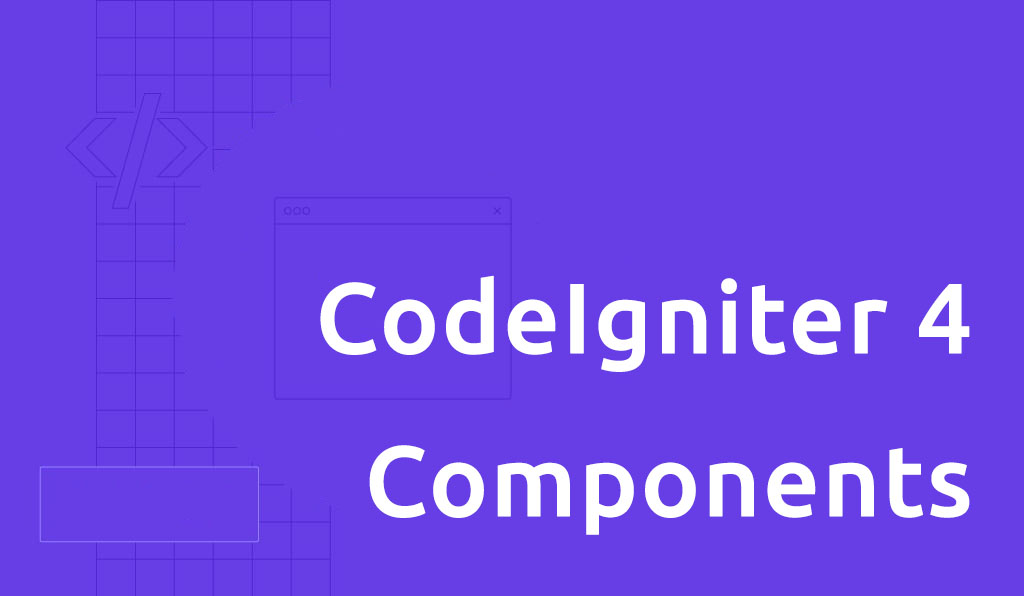
Leave a Reply