Vue 3, the latest version of the popular JavaScript framework, offers developers a powerful and intuitive way to build dynamic web applications. If you’re looking to enhance your existing HTML application with interactive and reactive components, integrating Vue 3 can be a game-changer. With its simple syntax, component-based architecture, and reactivity system, Vue 3 allows you to seamlessly blend the power of a modern JavaScript framework with your HTML project.
The process of incorporating Vue 3 components into your HTML application is straightforward. First, you’ll need to include the Vue 3 library in your project. You can either download it and host it locally or include it via a Content Delivery Network (CDN). Once the library is included, you can define your Vue 3 component using the Vue instance and the component options provided by Vue 3. These options allow you to specify the template, data, methods, and lifecycle hooks for your component.
To render your Vue 3 component within your HTML application, you’ll need to create a container element, such as a <div>, where the component will be mounted. Using the Vue mount function, you can specify the target element and the component to be rendered. Vue 3 will take care of the rendering and reactivity, ensuring that your component updates dynamically as the underlying data changes.
The ability to seamlessly integrate Vue 3 components into your HTML application opens up a world of possibilities for enhancing user interactions, building dynamic interfaces, and managing complex data flows. Whether you’re starting a new project or looking to modernize an existing application, Vue 3 empowers you to leverage the latest web development techniques without the need for a complete rewrite.
Vue 3 vs Vue 2
Vue 3 introduced some significant changes and improvements compared to Vue 2. The basic concepts and principles remain the same, but there are some syntax and API differences.
In Vue 3, the most notable changes include:
- Composition API: Vue 3 introduced the Composition API, which allows you to organize your component’s code based on logic concerns rather than lifecycle hooks. It provides functions like
reactive,computed, andwatchto manage component state and reactivity. - Vue Router: Vue Router 4 is compatible with Vue 3 and has some changes in its API. You’ll need to install the
vue-routerpackage separately and configure your routes using the new syntax. - Vuex: Vuex 4 is also compatible with Vue 3 and has a similar API to Vuex 3, with some minor adjustments.
- Teleport: Vue 3 introduced the
teleportcomponent, which allows you to render a component’s template at a different place in the DOM tree, useful for modals, tooltips, and similar scenarios. - Fragments: Vue 3 supports fragments, which allow you to return multiple root-level elements from a component’s template.
- Optimized Reactivity: Vue 3 includes optimized reactivity under the hood, resulting in improved performance and faster updates.
These are just a few of the key changes in Vue 3. If you have specific questions or need help with any Vue 3-related topics, feel free to ask!
Example Code
Here’s an example of how the code might look in your HTML application page:
<!DOCTYPE html>
<html>
<head>
<meta charset="utf-8">
<title>Vue 3 Component in HTML App</title>
</head>
<body>
<div id="app">
<!-- Vue component will be rendered here -->
</div>
<script src="path/to/vue.js"></script>
<script src="path/to/your-vue-component.js"></script>
<script>
// Create a Vue application instance
const app = Vue.createApp();
// Mount the Vue component to the target element
app.component('your-vue-component', YourVueComponent);
app.mount('#app');
</script>
</body>
</html>
Make sure to replace 'path/to/vue.js' with the actual path to the Vue runtime library and 'path/to/your-vue-component.js' with the path to your compiled Vue component JavaScript file.
By incorporating Vue 3 components into your HTML application, you can elevate your user experience, improve code maintainability, and tap into the vibrant Vue ecosystem. With its intuitive syntax and robust features, Vue 3 offers a smooth and efficient path to enriching your HTML project with the power of a modern JavaScript framework.

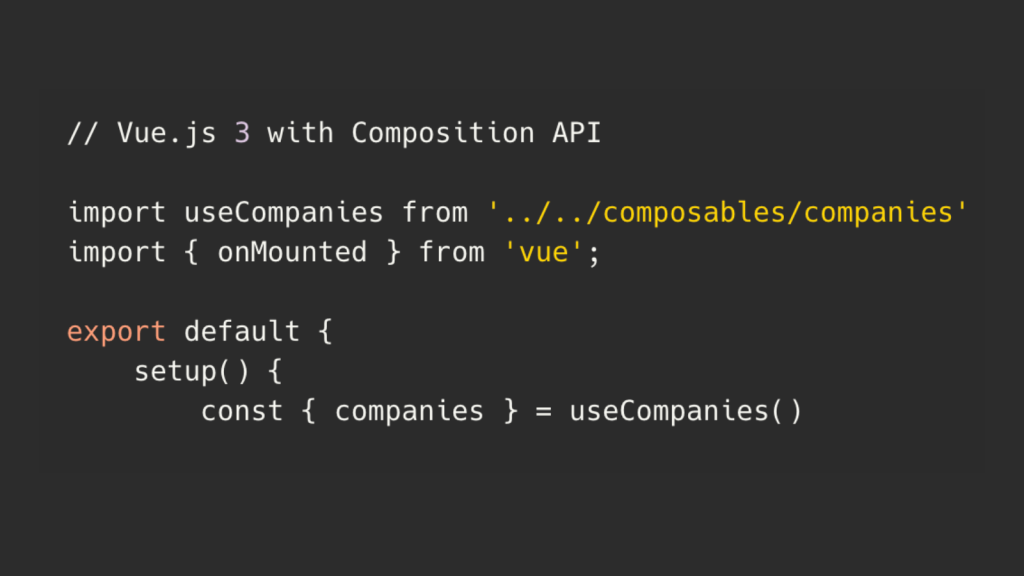
Leave a Reply