You can write a JavaScript function that auto-executes by creating an anonymous function and immediately invoking it:
(function() {
// function code here
let name = "George";
console.log(name);
})();
Alternatively, you can also use the async/await syntax:
(async () => {
// function code here
})();
Both of these examples define an anonymous function that is immediately invoked. The function does not have a name and cannot be invoked again after its initial execution.
Auto-executing JavaScript functions create a new scope for variables defined within the function. Variables defined within the function are not accessible outside of the function, and variables defined outside of the function are not accessible within the function, unless they are passed as arguments or are global variables.
This can be useful for preventing variable pollution and keeping your code organized. By keeping variables and functions within a specific scope, you can avoid naming conflicts and make your code more maintainable.
It also allows you to create self-contained scripts that can be easily reused across different projects without modification.
For example:
(function() {
let message = "Hello, World!";
console.log(message);
})();
console.log(message); // ReferenceError: message is not defined
In this example, the variable message is defined within the auto-executing function and is not accessible outside of the function, preventing it from polluting the global scope.
It’s worth noting that when you define a variable inside an auto-executed function with the keyword var, instead of let or const, it becomes a global variable even if it’s defined inside the function.
(function() {
var message = "Hello, World!";
console.log(message);
})();
console.log(message); // "Hello, World!"
The use of let or const instead of var is recommended to prevent variable pollution and keep your code organized.
Auto-executing JavaScript functions can be useful in a variety of situations, such as:
- Initializing the application state: By auto-executing a function on page load, you can initialize the state of your application and set up any necessary event listeners or bindings.
- Namespacing: By wrapping your code in an anonymous function, you can prevent variable pollution and keep your code organized by keeping variables and functions within a specific scope.
- Keeping the global scope clean: Auto-executing functions can help you avoid polluting the global scope with unnecessary variables and functions, which can lead to naming conflicts and other issues.
- Self-contained scripts: Auto-executing functions can help you create self-contained scripts that can be easily reused across different projects without any modification.
- Encapsulation: By using an auto-executing function, you can encapsulate your code and hide implementation details while providing a public API to other scripts.
- Lazy Loading: Auto-executing function can be used to load a script only when it’s needed, avoiding unnecessary processing and loading time.
Overall, auto-executing functions are a powerful tool for organizing and structuring your code, and can help you create more maintainable and reusable code.
Example of Auto-Executing JavaScript function in Real-World Application
Here is an example of an auto-executing JavaScript function that might be used in a real-world application:
(function() {
// Define a variable to store the current user's name
let userName = "";
// Get the user's name from the form
let nameInput = document.getElementById("name-input");
nameInput.addEventListener("change", function(e) {
userName = e.target.value;
});
// Define a function to greet the user
function greetUser() {
let greeting = `Hello, ${userName}!`;
console.log(greeting);
}
// Add an event listener to the greet button
let greetButton = document.getElementById("greet-button");
greetButton.addEventListener("click", greetUser);
})();
In this example, an anonymous function is immediately invoked on page load. Inside the function, it sets up an event listener on an input field to get the user’s name and then another event listener on a button to greet the user. The variables userName, nameInput, greetButton and the function greetUser() are only accessible within the auto-executed function, which makes the code more maintainable, avoids naming conflicts and keeps the global scope clean.
In a real-world application, you might use an auto-executing function to initialize the state of your application, set up event listeners, or define a public API for other scripts to interact with.

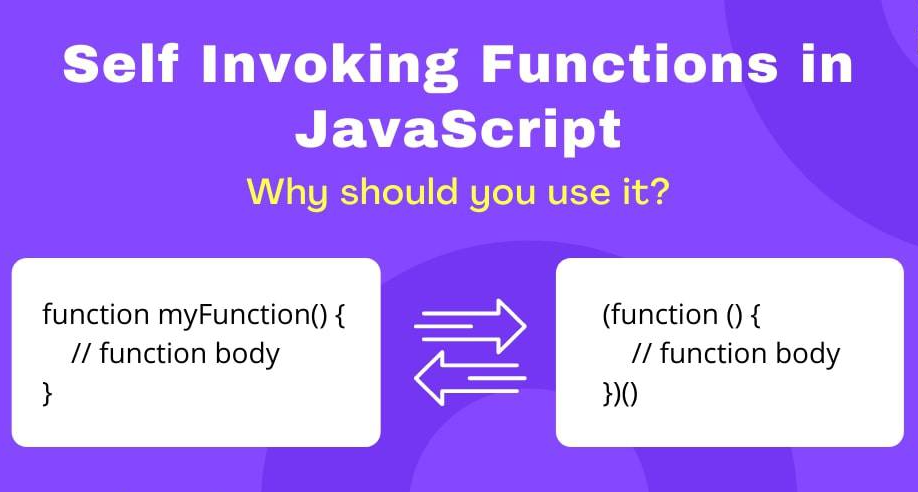
Leave a Reply