Sessions are an essential component in the PHP web development process. They provide a way for web developers to store and manage user data across multiple pages within a website. The use of sessions helps to maintain state and provide a more personalized experience for the user.
In this article, we will discuss five key topics to help you understand and effectively use sessions in PHP.
- Understanding Session Management – What a session is and how it works in PHP. The difference between server-side and client-side sessions, as well as the various methods of storing session data.
- Setting up a Session – How to create and initialize a session, and how to add data to a session. How to use the $_SESSION superglobal to store and retrieve data.
- Working with Session Data – How to access and modify session data, as well as how to delete and destroy a session. Also, how to handle session data securely.
- Common Session Techniques – For using sessions, such as storing and retrieving values, setting expiration time, and preserving session data across multiple pages.
- Advanced Session Management – Finally, we will discuss some advanced topics related to session management, such as custom session handlers and using a database to store session data. This will help you to understand the full capabilities of session management in PHP and how you can use them in your own projects.
Understanding Sessions in PHP Applications
Sessions in PHP are a mechanism for storing data on the client’s machine that can be accessed and used across multiple pages within a website. This allows for the creation of stateful web applications, where the server can store data about the user’s actions and preferences and use it to provide a more personalized experience.
To create a session in PHP, you must first start the session using the session_start() function. This function initializes a new session or resumes an existing one. Once a session is started, you can use the $_SESSION superglobal array to store and retrieve session data.
Here is an example of how to create and use a session in PHP:
<?php
// Start the session
session_start();
// Store data in the session
$_SESSION['name'] = 'John Doe';
$_SESSION['email'] = '[email protected]';
// Retrieve data from the session
echo 'Name: ' . $_SESSION['name'];
echo 'Email: ' . $_SESSION['email'];
?>
To update the data stored in a session, you can simply reassign values to the appropriate key in the $_SESSION array. To delete session data, you can unset a specific key using the unset() function. To destroy the entire session, you can use the session_destroy() function.
Example of how to update and delete session data:
<?php
// Start the session
session_start();
// Update the data in the session
$_SESSION['name'] = 'Jane Doe';
// Delete a specific key in the session
unset($_SESSION['email']);
// Destroy the entire session
session_destroy();
?>
The $_SESSION superglobal array is used to store and retrieve session data in PHP. You can access the values stored in a session by referencing the appropriate key in the $_SESSION array. The $_SESSION array is automatically populated by PHP when a session is started, and it is automatically destroyed when the session is closed.
<?php
// Start the session
session_start();
// Store data in the session
$_SESSION['name'] = 'John Doe';
$_SESSION['email'] = '[email protected]';
// Retrieve data from the session
echo 'Name: ' . $_SESSION['name'];
echo 'Email: ' . $_SESSION['email'];
?>
Common Session Techniques used by developers in PHP Websites
Authentication and User Login: One of the most common uses of sessions in PHP applications is for authentication and user login. When a user logs into an application, their credentials are verified, and a session is started to store information about the user. This information can then be used to restrict access to certain pages or features within the application based on the user’s privileges or permissions.
Example of how to implement a user login system using sessions in PHP:
<?php
// Start the session
session_start();
// Check if the user is already logged in
if (isset($_SESSION['logged_in']) && $_SESSION['logged_in'] === true) {
// User is already logged in, redirect to the dashboard
header('Location: dashboard.php');
exit;
}
// Check if the user has submitted the login form
if (isset($_POST['username']) && isset($_POST['password'])) {
// Verify the user's credentials
// ...
// Start a session for the user
$_SESSION['logged_in'] = true;
$_SESSION['username'] = $_POST['username'];
// Redirect to the dashboard
header('Location: dashboard.php');
exit;
}
// Show the login form
?>
<form action="login.php" method="post">
<input type="text" name="username">
<input type="password" name="password">
<input type="submit" value="Login">
</form>
Storing Shopping Cart Data: Another common use of sessions in PHP applications is to store shopping cart data. When a user adds items to their shopping cart, the information about the items is stored in a session, allowing the user to view their cart and make changes to it across multiple pages within the website.
Example of how to store and retrieve shopping cart data:
<?php
// Start the session
session_start();
// Check if the shopping cart data exists in the session
if(!isset($_SESSION['cart'])) {
// If it doesn't, initialize an empty array for the shopping cart data
$_SESSION['cart'] = [];
}
// Function to add items to the shopping cart
function addToCart($item) {
// Add the item to the shopping cart data stored in the session
$_SESSION['cart'][] = $item;
}
// Function to retrieve the shopping cart data
function getCart() {
// Return the shopping cart data stored in the session
return $_SESSION['cart'];
}
// ...
Storing User Preferences: Another common use of sessions in PHP applications is to store user preferences. For example, a user may choose to customize the color scheme or font size of a website. This information can be stored in a session and used to persist these preferences across multiple pages of the website.
And the example:
<?php
// Start the session
session_start();
// Initialize the user preferences if they don't exist
if (!isset($_SESSION['preferences'])) {
$_SESSION['preferences'] = [
'color' => 'light',
'font_size' => 'medium',
];
}
// Update the user preferences
if (isset($_POST['color']) && isset($_POST['font_size'])) {
$_SESSION['preferences']['color'] = $_POST['color'];
$_SESSION['preferences']['font_size'] = $_POST['font_size'];
}
// Apply the user preferences to the page
echo '<style>';
echo 'body {';
echo 'background-color: ' . $_SESSION['preferences']['color'] . ';';
echo 'font-size: ' . $_SESSION['preferences']['font_size'] . ';';
echo '}';
echo '</style>';
// Show the preferences form
?>
<form action="preferences.php" method="post">
<select name="color">
<option value="light">Light</option>
<option value="dark">Dark</option>
</select>
<select name="font_size">
<option value="small">Small</option>
<option value="medium">Medium</option>
<option value="large">Large</option>
</select>
<input type="submit" value="Save">
</form>
Session Timeout: It’s important to implement a session timeout in PHP applications to prevent sessions from being left open indefinitely. This can be achieved by setting a maximum lifetime for the session in the session.gc_maxlifetime setting in the php.ini file or by manually updating the session.gc_maxlifetime value in the code.
PHP Example of how to implement a session timeout:
<?php
// Start the session
session_start();
// Check if the session has been active for too long
if (time() - $_SESSION['last_activity'] > 1800) {
// Log the user out and destroy the session
$_SESSION = [];
session_destroy();
// Redirect to the login page
header('Location: login.php');
exit;
}
// Update the session last activity time
$_SESSION['last_activity'] = time();
// ...
Session Data Encryption: For added security, session data can be encrypted in PHP applications to protect sensitive information from being intercepted by malicious actors. This can be achieved by using the session_decode() and session_encode() functions to manually encode and decode the session data, or by using a third-party library such as the Encrypted Sessions library which provides an easy-to-use interface for encrypting session data.
Example of how to use the Encrypted Sessions library to encrypt session data in PHP:
<?php
// Include the Encrypted Sessions library
require_once 'EncryptedSessions.php';
// Start the encrypted session
$session = new EncryptedSessions();
$session->start();
// Store data in the session
$_SESSION['data'] = [
'username' => 'johndoe',
'email' => '[email protected]',
];
// ...
In this example, we include the Encrypted Sessions library using require_once 'EncryptedSessions.php' and create a new instance of the EncryptedSessions class. We then call the start() method to start the encrypted session.
We can then store data in the session using $_SESSION['data'] just like we would with a regular session. The difference is that the data is encrypted and decrypted automatically by the Encrypted Sessions library, ensuring that the data is secure even if the server is hacked or the session data is intercepted in transit.
In our example we use a EncryptedSessions.php library. Here is a high-level overview of what the Encrypted Sessions library might contain:
<?php
class EncryptedSessions
{
// Define the encryption algorithm and encryption key to use
private $algorithm = 'AES-256-CBC';
private $key;
// Constructor to initialize the encryption key
public function __construct() {
$this->key = hash('sha256', SECRET_KEY);
}
// Method to start the encrypted session
public function start() {
// Start the session
session_start();
// Check if the encrypted data exists in the session
if (!empty($_SESSION['encrypted_data'])) {
// If it does, decrypt the data and store it in the session
$encrypted_data = $_SESSION['encrypted_data'];
$decrypted_data = $this->decrypt($encrypted_data);
$_SESSION = $decrypted_data;
}
// Register a shutdown function to encrypt the session data before it is written to disk
register_shutdown_function([$this, 'close']);
}
// Method to encrypt the session data before it is written to disk
public function close() {
// Check if the session data has been modified
if (session_status() === PHP_SESSION_ACTIVE &&
$_SESSION !== $this->decrypt($_SESSION['encrypted_data'])) {
// If it has, encrypt the data and store it in the session
$encrypted_data = $this->encrypt($_SESSION);
$_SESSION = [
'encrypted_data' => $encrypted_data
];
}
// Write the session data to disk
session_write_close();
}
// Method to encrypt data
private function encrypt($data) {
// Generate an initialization vector
$iv = random_bytes(openssl_cipher_iv_length($this->algorithm));
// Encrypt the data using the encryption algorithm and encryption key
$encrypted_data = openssl_encrypt(
serialize($data),
$this->algorithm,
$this->key,
0,
$iv
);
// Return the encrypted data and initialization vector
return base64_encode($iv . $encrypted_data);
}
// Method to decrypt data
private function decrypt($encrypted_data) {
// Decode the encrypted data from base64
$encrypted_data = base64_decode($encrypted_data);
// Get the length of the initialization vector
$iv_length = openssl_cipher_iv_length($this->algorithm);
// Get the initialization vector and encrypted data
$iv = substr($encrypted_data, 0, $iv_length);
$encrypted_data = substr($encrypted_data, $iv_length);
// Decrypt the data using the encryption algorithm and encryption key
$decrypted_data = openssl_decrypt(
$encrypted_data,
$this->algorithm,
$this->key,
0,
$iv
);
return unserialize($decrypted_data);
}
}Note: This is a basic implementation and may not be suitable for production use. It is recommended to consult with a security expert to make sure the implementation meets your security requirements and best practices.
In conclusion, sessions play a crucial role in PHP web development, and with the information covered in this article, you will be able to effectively use them in your projects. Use these session management techniques in your PHP projects to create a secure, scalable, and user-friendly web application. From managing user logins to storing user preferences, sessions play an important role in the development of modern PHP applications. By using the techniques outlined in this article, developers can ensure that their applications are using sessions in a secure and effective manner.

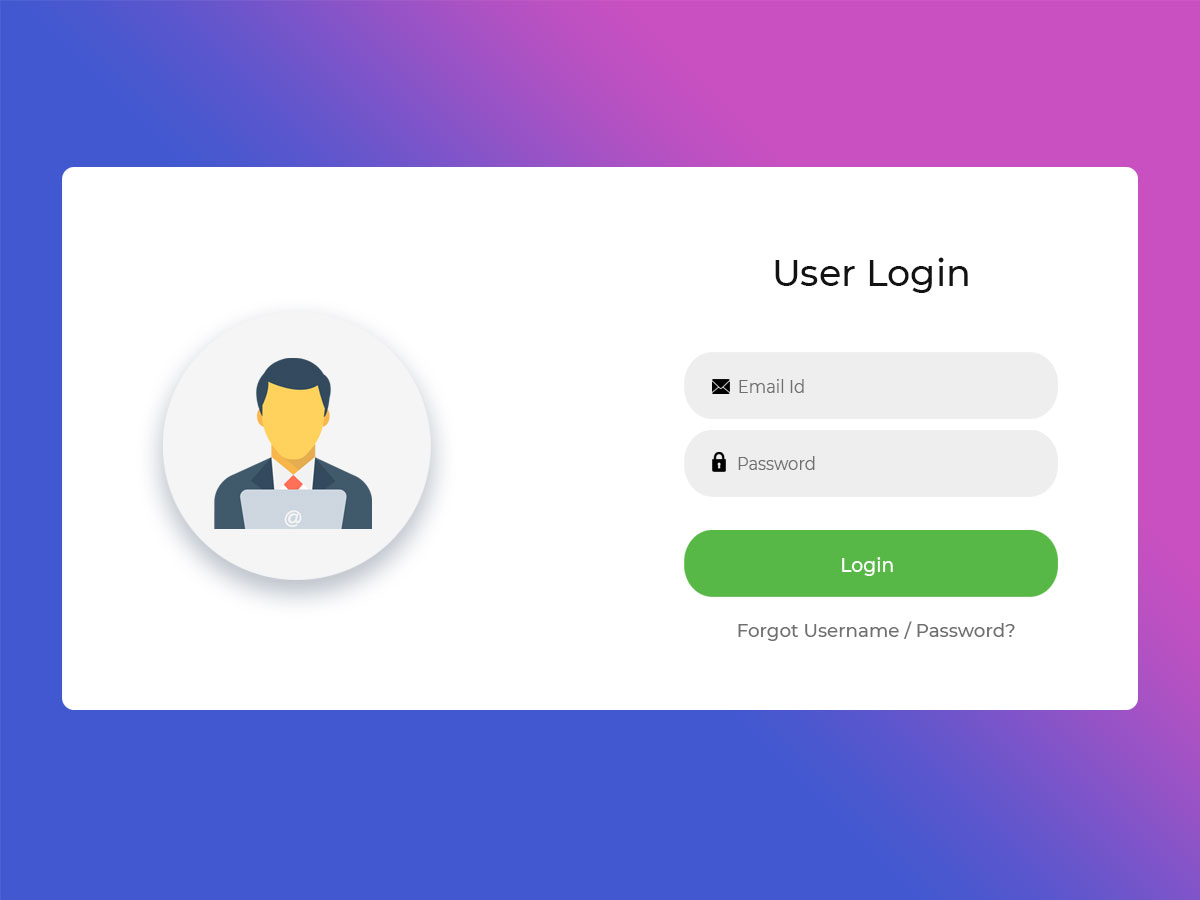
Leave a Reply